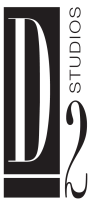PRESENTATION DESIGN
The first thing that gives a professional touch to any presentation is the design.
The biggest mistake people make in designing their own presentation is not being consistent with the page design and layout.
The title page is the cover of your presentation and can focus on the company named and a brief tagline
that clearly explains what your company does.
The rest of the pages should have a consistent template with the background colors only changing if you want to indicate a switch in focus. Include your logo but keep it small and in one of the corners as a subtle reminder of your company. However keep this change at a minimum and consider them like chapters in a book, keeping all similar content together and focused.
Choose the typeface you will be using to compliment your company logo but keeping in mind that is must be clear and easy to read in a lit room. The typeface you choose will be a gauge to your client on how "serious" you are about the subject you are presenting. Avoid the "Funky" fonts unless you are doing a presentation that is aimed specifically at a "light-hearted" target audience, and even in that case use them sparingly.
Choose a few sizes of type, one for the headline, one for the text and one for notes, and be consistent throughout the presentation using these font styles. Also choose a color for each of the styes and use them consistently throughout the presentation.
Keep in mind that you will need good contrast so your text will be readable. Black on white is the best but also the most boring.
If you use colors, keep them easy on the eyes but with good contrast.
Don't overdo the use of colors, too many colors dilutes your message and makes the message harder to read and focus on.
Only use keyword, avoid sentences if you can say the same thing using bullet points.
And lastly never read from your slides, talk conversationally, they are only there for a reference.
The biggest mistake people make in designing their own presentation is not being consistent with the page design and layout.
The title page is the cover of your presentation and can focus on the company named and a brief tagline
that clearly explains what your company does.
The rest of the pages should have a consistent template with the background colors only changing if you want to indicate a switch in focus. Include your logo but keep it small and in one of the corners as a subtle reminder of your company. However keep this change at a minimum and consider them like chapters in a book, keeping all similar content together and focused.
Choose the typeface you will be using to compliment your company logo but keeping in mind that is must be clear and easy to read in a lit room. The typeface you choose will be a gauge to your client on how "serious" you are about the subject you are presenting. Avoid the "Funky" fonts unless you are doing a presentation that is aimed specifically at a "light-hearted" target audience, and even in that case use them sparingly.
Choose a few sizes of type, one for the headline, one for the text and one for notes, and be consistent throughout the presentation using these font styles. Also choose a color for each of the styes and use them consistently throughout the presentation.
Keep in mind that you will need good contrast so your text will be readable. Black on white is the best but also the most boring.
If you use colors, keep them easy on the eyes but with good contrast.
Don't overdo the use of colors, too many colors dilutes your message and makes the message harder to read and focus on.
Only use keyword, avoid sentences if you can say the same thing using bullet points.
And lastly never read from your slides, talk conversationally, they are only there for a reference.